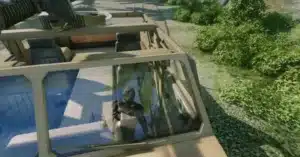TOC
Securing a dedicated GPU server requires a well-rounded approach, combining both basic server defense and specific measures for GPU-driven workloads.
Keep Everything Updated
Always install the latest operating system, driver, and application updates. Software developers regularly fix vulnerabilities that hackers exploit, so regular patching is one of the simplest ways to keep threats at bay.
Use Strong Authentication
Make passwords long, complex, and unique—and never share them between accounts. Enable multi-factor authentication (MFA) wherever possible, including for root/administrator logins. MFA adds an extra security layer that makes intrusions much harder.
Lock Down & Limit Access
Restrict server access to those who genuinely need it. If you’re managing teams, use role-based access controls (RBAC) so people only get the permissions necessary for their tasks. Limit SSH and remote desktop connections by changing default ports and whitelisting trusted IP addresses.
Enable Firewall & Network Protections
Set up both hardware and software firewalls to carefully control who can connect to your server. Firewalls block malicious traffic and prevent brute-force attacks. When possible, use network segmentation for sensitive workloads, especially when handling regulated or proprietary data.
Encrypt Data (In Transit & At Rest)
Protect sensitive data on your GPU server by using TLS/SSL for connections and disk/volume encryption for files stored on the server. Encryption keeps data safe from eavesdroppers and criminals, even if physical drives are stolen.
Monitor and Alert in Real Time
Turn on server monitoring, log aggregation, and real-time alerts. Use intrusion detection systems and GPU-aware monitoring tools to spot odd activity or resource spikes. Closely watch logs and performance metrics so you can respond quickly if anything suspicious happens.
Backup & Disaster Recovery
Make regular backups, store them securely, and test your restore strategy. Version models, datasets, and critical configs so you can recover quickly from accidents, hardware failures, or cyberattacks.
Harden Your Environment
Remove unnecessary software, close unused ports, and disable services you aren’t using. Keep things lean to shrink the “attack surface” and reduce risks. For GPU workloads deployed in containers, always use non-root users and scan images for vulnerabilities.
Physical Security
If your server is on-premise, control physical access to the hardware with locks, cameras, and security procedures. If it’s hosted by a provider, ask about their physical data center protections.
Protect Against DDoS Attacks
Consider DDoS protection to keep service available and block traffic floods that can crash your server or disrupt GPU workloads.
By combining these security best practices, a dedicated GPU server can be robustly protected against both standard attacks and those targeting high-value computational resources.