TOC
Table of Contents
Monitoring GPU-specific threats and anomalous usage is critical for protecting server resources, sensitive data, and AI models. Here’s how to do it effectively, explained in a practical tone.
Use Real-Time GPU Metrics and Alerts
Install GPU-aware monitoring tools such as NVIDIA DCGM (Data Center GPU Manager), Prometheus with GPU exporters, or custom scripts leveraging nvidia-smi. These utilities track real-time stats such as GPU utilization, temperature, memory allocation, and errors. Set up automatic alerts for abnormal events, such as sustained high usage, spikes at odd hours, rapid memory growth, or temperature anomalies. These signs could indicate cryptojacking, denial-of-service attempts, or hardware abuse.
Behavioral and Intrusion Monitoring
Deploy behavioral monitoring and intrusion detection/prevention systems that learn what “normal” usage looks like. Tools such as OSSEC, Wazuh, Falco, and SIEM systems (Grafana, Datadog, ELK stack) can flag activities that deviate from expected patterns. This includes failed SSH attempts, unauthorized code execution, new container launches, or odd inference traffic spikes—alerting administrators instantly if something goes wrong.
Monitor Sensitive Operations
Watch for threats unique to GPUs: memory scraping, side-channel attacks, DMA exploits, and malicious firmware updates. Schedule tasks that clear GPU memory between jobs and enable ECC (error correction code) when possible. Keep an eye on API access and enforce strict role-based access controls (RBAC) so only authorized users, containers, and applications run tasks on GPU resources.
Purchase GPU Dedicated Server
Secure enterprise-grade power for training, inference, and visualization. Purchase your NVIDIA-powered dedicated server today and deploy in minutes with guaranteed resources.
Regular Auditing and Version Control
Log every access event such as who used the GPU, when, and how. Version models and monitor for unexpected changes to binaries, configuration files, or training datasets. Use cryptographic checksums and hash verification to ensure AI models and key files haven’t been tampered with.
Update Drivers and Firmware Immediately
Track vendor security bulletins and patch GPU drivers and firmware often, since exploits usually target hardware/software vulnerabilities that are left unattended. Creating a rapid patch management process helps close windows of opportunity for attackers.
What to Watch for
Look for resource hijacking (such as cryptojacking), spikes in GPU usage during off-hours, rapid drops in model accuracy, unauthorized privilege escalations, and strange persistent memory errors. Unexpected resource drains often mean something or someone is doing malicious activity.
Summing Up
Combining robust GPU metrics tracking, behavioral monitoring, regular audits, strict access controls, and diligent patch management forms a comprehensive shield against both common and advanced threats to help keep your GPU servers and valuable data safe.