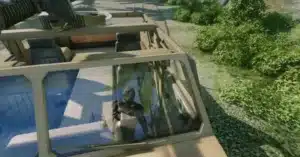TOC
TOC
This guide is confirmed to work on Mac OS X 10.8 “Mountain Lion” and above through OS 13 “Ventura”. All AlmaLinux and CentOS distributions are covered.
Configure X11 forwarding on the AlmaLinux server.
Install XQuartz, an X emulator, on the Mac.
On the Mac OS Terminal and enable Indirect GLX (iGLX), required to run applications that need OpenGL support at the X server side.
For Quartz 2.7 or earlier vesions, run.
$ defaults write org.macosforge.xquartz.X11 enable_iglx -bool trueFor Quartz 2.8 or later vesions, run.
$ defaults write org.xquartz.X11 enable_iglx -bool true“X11” in the domain name above should be in capitals, which is case sensitive.
Start Quartz.
If -X does not work, use -Y, in this case.
Check if the DISPLAY environment variable is set and iGLX works.
$ echo $DISPLAY
localhost:10.0
$ glxinfo
libGL error: No matching fbConfigs or visuals found
name of display: localhost:10.0
libGL error: failed to load driver: swrast
display: localhost:10 screen: 0
direct rendering: No
server glx vendor string: SGI
server glx version string: 1.4
server glx extensions:
GLX_ARB_multisample, GLX_EXT_import_context, GLX_EXT_visual_info,
GLX_EXT_visual_rating, GLX_OML_swap_method, GLX_SGIS_multisample,
GLX_SGIX_fbconfigThe libGL error messages can be ignored
If xdpyinfo shows an error message like below.
X Error of failed request: BadValue (integer parameter out of range for operation)
Major opcode of failed request: 149 (GLX)
Minor opcode of failed request: 24 (X_GLXCreateNewContext)
Value in failed request: 0x0
Serial number of failed request: 26
Current serial number in output stream: 27Check if iGLX is enabled on the Mac OS X.
$ defaults read org.macosforge.xquartz.X11 enable_iglx
or
$ defaults read org.xquartz.X11 enable_iglxSometimes after starting the session, messages like this are shown each time you try to run an X11 program.
xdpyinfo: unable to open display "localhost:10".Try starting the SSH session from an xterm launched from XQuartz, not from a Mac OS Terminal.